Send your weight from an iPhone through SMS Jan 06, 2011
While working on lifestyleapps I have been asked a couple of times, if it would be possible to report your weight by sending an SMS from your phone. This is already possible and I have been using it from my iPhone 3G for a long time.
The trick is to associate your Twitter account to your lifestyleapps account and set up your Twitter to accept SMS. In order to report your weight you need to follow @reporting which is the lifestyleapps Twitter account and by following this (and it will follow you back) it’s possible to send a direct message to avoid everyone having to see your weight.
This is the screen to associate your Twitter account in lifestyleapps
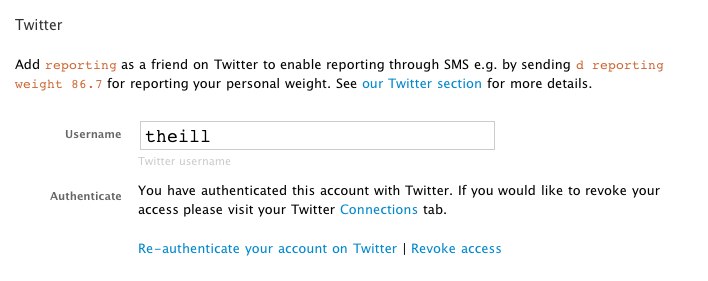
In order to send your weight you simply enter
d reporting weight 82.4
This will report your weight as “82.4” kg and insert it for todays date. You might shorten the message to
d reporting w 82.4
Lifestyleapps will check messages sent to @reporting each minute and see if an associated lifestyleapps account exists for that Twitter handle. If that’s the case, the weight entry is inserted into your lifestyleapps account.
If you are on an iPhone you might be interested in Twpie which is an upcoming application allowing you to send similar tweets fast. It does this by storing recently sent tweets and order these by usage count and last updated date.