FontSelector
FontSelector is a simple freeware font viewer for the 32-bit Windows Family (Windows 95, 98, NT4 and NT5). It gives you a quick and easy way to browse and print all your installed fonts.
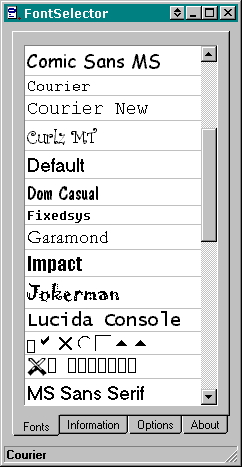
I’ve tried to make this program as simple as possible. Therefore I decided to split the program into four tabs – If you just want to browse your fonts, use the first tab. If you want a little information about a selected font, click the second tab. If you want to change some of the settings, click the third-tab and finally, if you want to know something about, where you can get the newest release, click the fourth tab.
If you would like to install, delete or print fonts from a cd-rom or your hard drive, take a look at another of my products: FontLister. The latest version of FontLister is not freeware (costs $5), but you can still download the older version 2.0 for free – they both received maximum rating (5 stars) from ZDNet Interactive and a Get It from WinFilesjust to mention a few. If you would like to download a copy of it, check the FontLister-homepage.
Help for FontSelector
I’ve made a Windows Helpfile for FontSelector which is included with your download.
History
Version 1.3 (November 24, 1999)
- QuickView menu wasn’t showing all fonts correctly – fixed.
- Added a QuickView popup-menu showing all fonts when FontSelector is located in your traybar.
- Cursor will now change to a ‘handpoint’ when hovered above homepage and email links.
- When started minimized it would minimize main window – fixed.
- FontSelector now shows a font in its different types of scripts (charsets) instead of just showing a list of them.
- All settings were apparently not stored – fixed.
- It wasn’t possible to open fonts (using FontView) under Windows NT and 2000 systems – fixed.
- Added small images to popup menus.
Version 1.27 (November 20, 1999)
- Saves window position correctly.
- Updated URL to FontSelector web site.
Version 1.26 (September 6, 1998)
- Would fail to View/Print fonts if they were entered with full path in the Registry – fixed.
- Rollup button updated to handle Win98’s gradient captions.
Version 1.25 (July 9, 1998)
- If you Exit FontSelector from tray, it’ll start minimized next time.
- Added fontsize combobox for Selector.
- Added ‘Open Help File’ button.
- Shows name of font in Statusbar.
- Uses Custom View as default view.
Version 1.2 (January 25, 1998)
- View and Print using Win95/NT4 build-in viewer added.
- Minimize to tray function added.
- Vertical scrollbar if window gets too small to contain all information.
- Minor bug when retrieving fontnames corrected.
Version 1.0 (December 14, 1997)
- First release.
- Check my homepage for more freeware.
Downloads
Download FontSelector 1.3 (right click on filename and select ‘Save Target As…’)
Logo

