HTML Font Colorizer
HFC is available for Windows 95, 98, ME, 2000 & XP. Enjoy 🙂
This piece of Windows freeware was created by Peter Theill. It makes it possible to generate font fades like the example below within seconds. Make sure to read the tutorial if you need help.
First of all, you type the text your want to colorize into Input text window. It’s possible to write multiple lines too, e.g. if you want to colorize your postal address. Line breaks will automatically be inserted in the generated HTML code.
The Color list shows all colors used in a colorize. If you want to add or remove some colors, click on ‘+‘ or ‘–‘ to the right of the list. It’s possible to hold down the mouse cursor to add/remove multiple colors at once. To change colors, click the appropriate one and select a new color from the popup-menu -or- click ‘Others’ to view the standard Windows color dialog. If all colors can’t fit in the Color list window, a horizontal scrollbar will appear. Move this scrollbar left or right to get access to all colors in the list.
To colorize your text, press F2 on your keyboard or click on the RGB colored A-button. The HTML code will be generated and shown in the HTML Code window. The Fade preview window shows you how the colorize will present itself when inserted into a standard HTML document.
An example of output
Version 2.04 (June 19, 1998)
!Generated wrong <SIZE> tag when using quotation-marks around colors-Concatenates FACE and SIZE tag if both is in use+Close Font Popup if you double-click a font-Doesn’t hide Popups automatically if they’re undocked
Version 2.03 (May 24, 1998)
!Fontname is now saved-Fontsize in Preview window is now saved
Version 2.02 (May 24, 1998)
!Fontnames are now in quotation-marks if they consist of multiple words
Version 2.01 (May 19, 1998)
-Updated help+HTML Code Drop added. It’s now possible to drag your HTML Code directly from HTML Font Colorizer into your documents!Known inputtext limitation has been lifted. It’s now possible to fade a inputstring of ‘unlimited’ length
Version 2.0 (May 13, 1998)
+Help-file added+<BR>-tag added when new line is found in text-UI optimized for quicker navigation+DblClick Colorlist to colorize text+RightClick Colorlist for popupmenu with common itemsiKnown limitations: Inputtext has to below 1800 characters+Colorize multiple text lines :)+Shows number of characters in HTML Code-Fade Generator optimized+The Quotationmark-option is now expanded to include size and name too+Fade between unlimited number of colors+Stay on Top option added!Wasn’t able to create strings with more than 256 characters-Updated email and homepage addresses-Close aboutbox with ESC!Arrows on colorbuttons sometimes failed to show correctly+Variable size of preview window
Version 1.52 (December 10, 1997)
+Quotation-marks around ColorCode (e.g. #911911) is now an option
Version 1.51 (December 5, 1997)
+Inclusion of <FONT NAME=“”> is now an option+Inclusion of <FONT SIZE=“”> is now an option-Autoupdates HTML-code when changing colors/fonts-Hiding the FadePreview when Colorizing-Faster colorize
Version 1.5 (August 16, 1996)
+FontName added+FontSize added-Nicer layout+Aboutbox added
Version 1.0 - August 10, 1996
+Initial release
What do they say?
I’ve collected some reviews from various sources. You’re able to read their opinion here…
This is what the large software archive ZDNet says:
“Do you like fancy multicolored headlines on Web pages? Here’s the fast way to get them. The HTML Font Colorizer is a product for Web authors that does only one thing and does it quite well. It calculates the color codes (like #18E700) for creating a line of text that gradually shifts from one color to another. It then creates the proper FONT parameter tags for you to include on your Web pages. You work from the standard Windows palette and can see the results almost as fast as you can type. Once you have the desired design, the Colorizer copies it to the Clipboard, ready for insertion into your total page design. You can also choose the font itself, from a drop-down selection list.”
 |
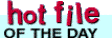 |
| 5 Stars by ZDNet | Tuesday, December 30, 1997 |
This is what the great Lockergnome magazine says:
“Manipulating font color in HTML is pretty easy, but if you wanted to fade from one color to another without using this proggie, you’re nuts. It’s simple to use and the output is outstanding. You’ve got total control over the starting and ending colors, and now you can choose to set the font face, too. Bring a little fading fun to your web pages… here’s a great way to grab a surfer’s attention!”
This is what Completely Free Software says in E-mail Update #26 – Issued Jan 6, 1998:
“HTML Font Colorizer is a neat little single-purpose program which fades between two colors for HTML headings, etc. Type in your text, specify the font, size, etc if you want something other than the HTML ‘standard’ text, specify the two colors you want to fade from and to, and click on "Colorize text” button. The code for the text fade is included in a panel and underneath you get an idea of what the final result will look like. When you’re happy with your heading, click on “Copy to Clipboard” and the code is then available for pasting directly into your HTML page. This has got to be the easiest way of adding some life to your homepage without resorting to creating fancy graphics (which not everyone can do!). One word of caution, HTML Font Colorizer has to create a special color and code for each letter in your text so if you colorize any more than just a few words you will end up with an enormous HTML page which takes forever to load. Stick to headings (specially sub-headings) and you will kick a winning goal with this program."
Quick tutorial
It’s possible to use HTML Font Colorizer in a variety of ways. Many users are coloring messages sent in a chat-room while others use it to color text typed into Word documents. You should be aware of the different modes HFC supports. It’s possible to get the colorized text as plain HTML. This is the basic mode and what you usually wants. To get the text as plain HTML you simply need to type in the text, press the Colorize button and then press the ‘Copy To Clipboard’. Nothing else has to be done. Now you just switch over to your application where you want to paste the colorized text — this could be a chat-room. Now press “Ctrl+V” on your keyboard which will paste the content of your clipboard (what you just copied from HFC) into the chat-room. You will see text like <font color=#ff0000>T</font><font color=#f30000>e, etc and this is HTML. In most cases you’re now able to simply press ‘sent message’ or what you need to do in the chat-room to actually send the colorized message.
On the order hand if you need to use HFC to color text in your Word documents or Outlook Express mail messages you probably need to get the colorized text as “RTF” which is an abbreviation for “Rich Text Format”. This format contains no plain HTML codes but instead some control characters to tell an application to use a different color and/or font style. To get the text from HFC in RTF you will need to select the text from the “Preview Window”. Click with your mouse somewhere in this area, then press “Ctrl+A” to select all text. Next press “Ctrl+C” to copy this text. Now you have copied the RTF into your clipboard and you are now able to paste it into Word or another application wanting text as RTF. Switch to this application and press “Ctrl+V” to paste the content of your clipboard. You should immediately see the colorized text in the application.
I hope this quick tutorial is able to help you on your way to getting colorized text wherever you want it 🙂
Download
Download HTML Font Colorizer 2.04 (right click on filename and select ‘Save Target As…’)
